Create a Text File with CoR Values#
In the following script, the Python script will collect ‘CoR’ (Center of Rotation) values and store them in a dedicated file, then pass the in_data to the next widget.
This script must be used with a widget that computes the Center of Rotation (CoR) upstream, such as:
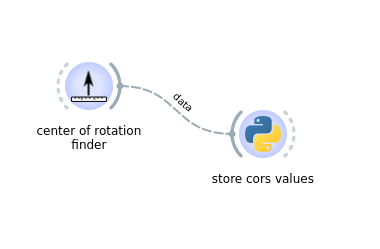
Script#
import os
from silx.io.dictdump import dicttoini, load as load_ini
# in_data can be None if several data are provided to the widget and/or if the link is removed.
if in_data is not None:
# Handle the special case of the sa-axis autofocus use case (needed for tomwer < 1.1)
# if in_data.axis_params.relative_cor_value is None:
# in_data.axis_params.set_relative_value(in_data.saaxis_params._autofocus)
cor_relative = in_data.axis_params.relative_cor_value
cor_abs = in_data.axis_params.absolute_cor_value
# Output file that will store the CoR.
# If in_data is a scan contained in /data/visitor/exp/beamline/date/raw/sample/dataset.h5
# The output file will be /data/visitor/exp/beamline/date/output_cor.ini
output_cor_file = os.path.join(os.path.dirname(in_data.path), "output_cor.ini")
if os.path.exists(output_cor_file):
# If a file already exists, load the CoR values
existing_cors = load_ini(output_cor_file, "ini")
else:
# Else, initialize the dictionary
existing_cors = {"cors": {}}
# Update CoR values. In this case, per dataset we will store the tuple (absolute CoR, relative CoR)
existing_cors["cors"][os.path.basename(in_data.path)] = (cor_abs, cor_relative)
# Update the output CoR file
dicttoini(existing_cors, output_cor_file)
Note
If you have any Python script use cases of your own, please let us know, and we can add them to this page or create a dedicated widget if this is of common interest.