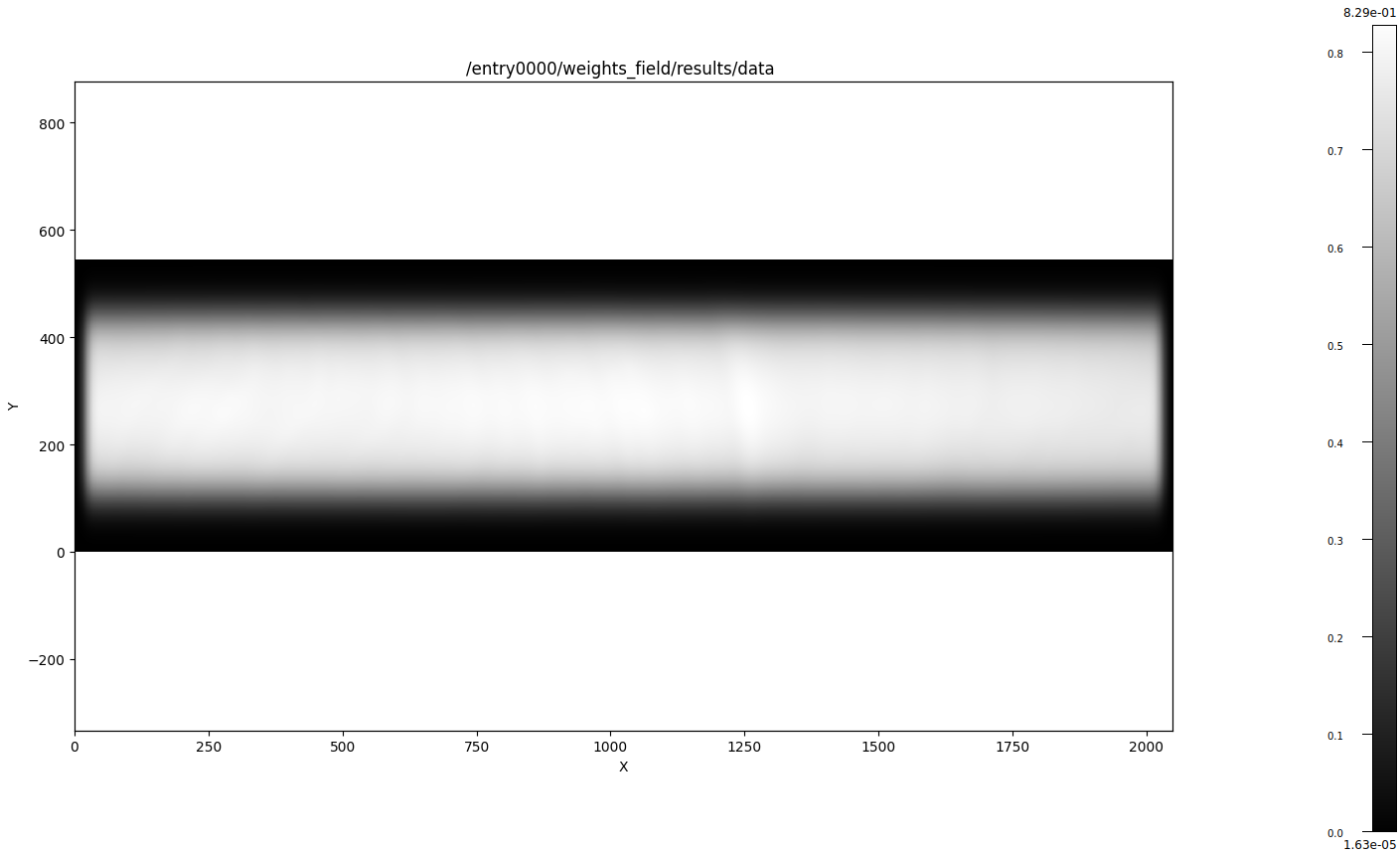helical prepare weights double#
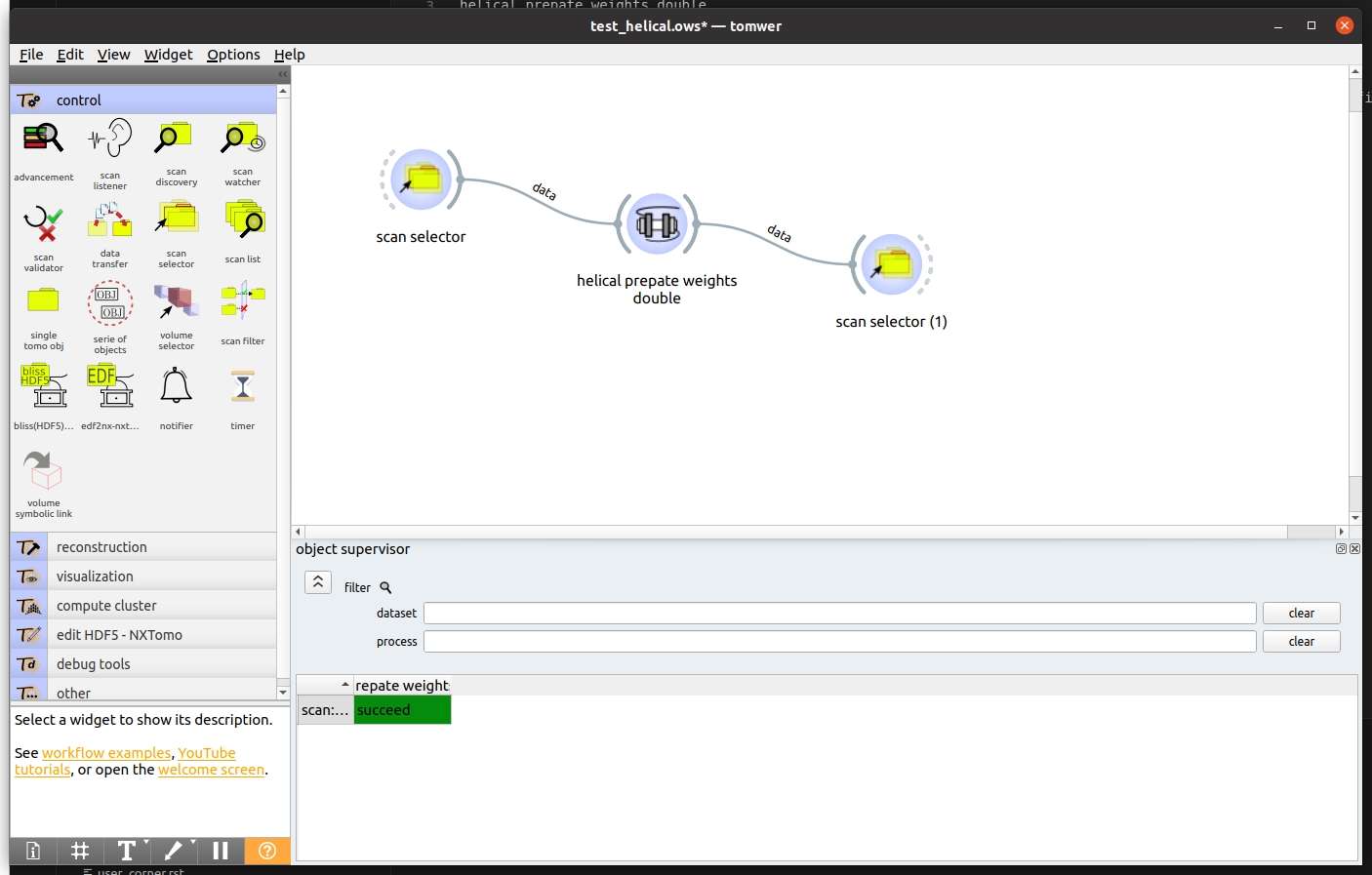
This widget is used to call the Nabu prepare-weights-double function. It defines a weights map and a double flat field.
Options#
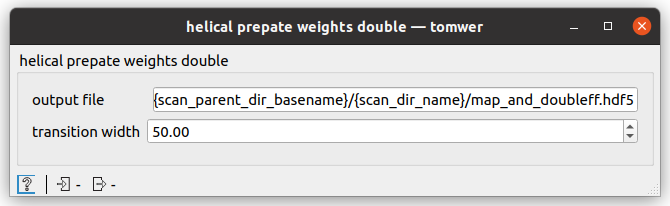
The goal of this widget is to compute a weights map and a double flat field based on user settings.
The output can then be provided to Nabu to compute a slice/volume using the ‘helical’ and ‘FBP’ methods.
The options you can modify are:
output_file: Location of the result containing the double flat field and the weights map. By default, the result will be stored near the .nx file under the name ‘map_and_doubleff.hdf5’.
transition width: Determines how the weights are apodized near the upper and lower borders.
For example, for frames that are 2048x544 with a transition width of 50, the result will look like:
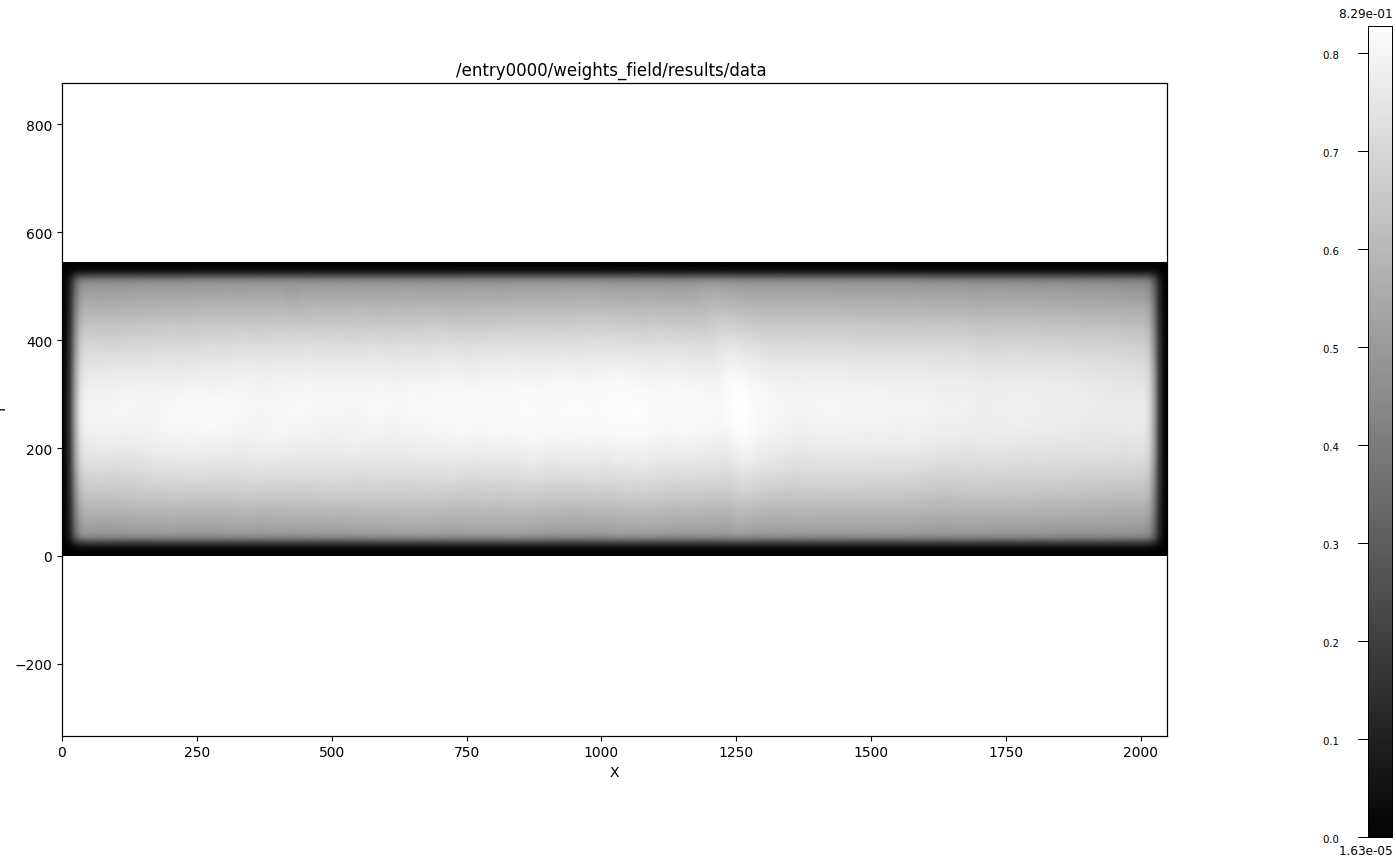
With a transition width of 200, the result will look like: